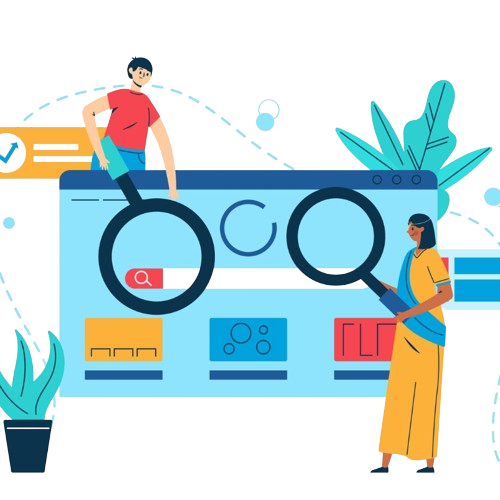Introduction
App designing is the process of creating the user interface (UI) and user experience (UX) of mobile applications. It involves crafting interfaces that are not only visually appealing but also intuitive and easy to use.
What is App Designing?
App designing encompasses various aspects, including layout design, color schemes, typography, and interaction design. It focuses on creating an engaging experience for users while ensuring that the app fulfills its functional requirements.
Importance of App Designing
In today’s digital age, where mobile apps play a crucial role in our daily lives, the importance of app designing cannot be overstated. A well-designed app not only attracts users but also keeps them engaged and encourages repeat usage.
Understanding User Experience (UX) Design
Definition of UX Design
User experience design (UX design) is the process of enhancing user satisfaction by improving the usability, accessibility, and pleasure provided in the interaction between the user and the product.
Importance of UX in App Designing
UX design is at the core of app designing. It ensures that the app is not only visually appealing but also easy to navigate and use, thus enhancing user satisfaction and retention.
Key Elements of Effective App Design
Navigation
Navigation plays a crucial role in app design as it determines how users move through the app. Clear and intuitive navigation ensures that users can easily find what they’re looking for without getting lost.
Visual Design
Visual design focuses on the aesthetics of the app, including layout, color scheme, and typography. A visually appealing app creates a positive first impression and encourages users to explore further.
Consistency
Consistency in design elements such as buttons, icons, and fonts helps create a cohesive user experience. Consistent design reduces cognitive load and makes the app easier to use.
Accessibility
Accessibility ensures that the app can be used by people of all abilities. Designing with accessibility in mind includes considerations such as color contrast, text size, and screen reader compatibility.
Feedback
Providing feedback to users, such as visual cues or notifications, helps keep them informed about the actions they’re performing. Feedback enhances the user experience by providing reassurance and guidance.
Mobile App Development Platforms
Mobile apps can be developed for various platforms, including iOS, Android, and cross-platform solutions.
iOS
iOS is the operating system used on Apple devices such as iPhones and iPads. Developing for iOS requires using Apple’s proprietary programming language, Swift.
Android
Android is the operating system used on a wide range of devices from different manufacturers. Developing for Android typically involves using Java or Kotlin as the programming language.
Cross-platform
Cross-platform development allows developers to create apps that run on multiple operating systems using a single codebase. Popular cross-platform frameworks include React Native and Flutter.
Tools and Software for App Designing
Sketch
Sketch is a popular design tool used by many app designers for creating UI and UX designs. It offers features such as artboards, symbols, and plugins for enhanced productivity.
Adobe XD
Adobe XD is another widely used design tool that allows designers to create interactive prototypes and wireframes. It integrates seamlessly with other Adobe Creative Cloud apps.
Figma
Figma is a cloud-based design tool that enables real-time collaboration among team members. It offers features such as vector editing, prototyping, and version history.
InVision
InVision is a prototyping tool that allows designers to create interactive mockups and gather feedback from stakeholders. It streamlines the design-to-development process.
Trends in App Designing
Minimalism
Minimalist design focuses on simplicity and clarity, eliminating unnecessary elements and distractions. Minimalist apps are clean, intuitive, and easy to use.
Dark Mode
Dark mode is a design trend that uses dark color schemes for interfaces, reducing eye strain and saving battery life, especially on devices with OLED displays.
3D Graphics
Advancements in technology have made it easier to incorporate 3D graphics into app interfaces, creating immersive experiences for users.
Personalization
Personalized experiences, such as tailored recommendations and custom settings, enhance user engagement and satisfaction.
Tips for User-Friendly App Designing
Know your audience
Understanding the demographics, preferences, and behaviors of your target audience is essential for designing an app that resonates with them.
Keep it simple
Simplicity is key to a user-friendly app. Avoid cluttered interfaces and complex navigation paths that can confuse users.
Prioritize usability
Usability should be the top priority in app designing. Focus on making common tasks easy to accomplish and minimize friction in the user journey.
Test and iterate
Testing your app with real users and gathering feedback allows you to identify areas for improvement and make iterative changes to enhance the user experience.
Challenges in App Designing
Device fragmentation
The wide variety of devices with different screen sizes, resolutions, and hardware capabilities poses a challenge for app designers to ensure consistent experiences across devices.
Performance optimization
Optimizing app performance, such as load times and responsiveness, is crucial for providing a seamless user experience, especially on mobile devices with limited resources.
Security concerns
Ensuring the security of user data and protecting against cyber threats is paramount in app designing, requiring adherence to best practices and compliance with regulations.
Importance of Prototyping in App Design
Definition of Prototyping
Prototyping involves creating a preliminary version of the app to test its functionality and gather feedback before proceeding with full-scale development.
Benefits of Prototyping
Prototyping allows designers to validate their ideas, identify usability issues early on, and iterate quickly, resulting in a more refined final product.
User Testing and Feedback
Importance of User Testing
User testing involves observing real users interact with the app to identify usability issues and gather feedback on their experience.
Methods for Collecting Feedback
Methods for collecting feedback include surveys, interviews, usability testing, and analytics tools that provide insights into user behavior.
Responsive Design for Mobile Apps
Definition of Responsive Design
Responsive design ensures that the app adapts to different screen sizes and orientations, providing a consistent experience across devices.
Why Responsive Design Matters
With the proliferation of devices with varying screen sizes, responsive design is essential for reaching a wider audience and providing a seamless user experience.
The Role of Typography in App Design
Importance of Typography
Typography plays a crucial role in app design, affecting readability, hierarchy, and overall aesthetics. Choosing the right fonts and typography styles enhances the visual appeal and legibility of the app.
Best Practices for Typography in Apps
Best practices for typography include choosing fonts that are legible on small screens, maintaining adequate contrast between text and background, and using hierarchy to guide users’ attention.
Designing for Different Screen Sizes
Understanding Screen Size Variations
Designing for different screen sizes requires considering factors such as resolution, aspect ratio, and pixel density to ensure that the app looks and functions well on various devices.
Strategies for Designing Across Screen Sizes
Strategies for designing across screen sizes include using responsive layouts, adaptive design techniques, and scalable assets that adjust to different screen dimensions.
Conclusion
App designing is a multifaceted process that involves creating visually appealing and user-friendly interfaces to enhance the overall user experience. By understanding the key principles, tools, and trends in app designing, designers can create apps that delight users and drive engagement. for blog to visit site dailybsb.